Stepping up a gear Samsung Gear S3 review
Introduction
The wearable market has been expanding rapidly these last couple of years and things are only looking up. This is not the first time tech has tried to slip onto user's wrists, but this time around it seems both the business and consumer sides are finally ready. Wearables, and smartwatches, in particular, are really starting to mature.

However, there is also another take on this development. One that rings equally true. After a massive boom of new offers and ideas, it appears many major players are now dialing back their efforts and investments in this segment. Some OEMs, like Huawei, have even stated clearly that their current mindset is to wait things out and see where the market goes next.
Of course, there will always be the occasional release, like the Asus ZenWatch 3, but it is a fact that most Google team players, with a history in the wearable niche, like Motorola or LG, appear to be keeping a low profile lately. But thankfully, outside the arguably confining realm of Android Wear, innovation is still booming.
Enter Samsung. Just like Apple, the Korean giant has chosen a more or less proprietary development path for its wearable offers and is working hard to reap the potential benefits of being the different one, the alternative, if you will. There are few other manufacturers with such a rich portfolio of past products in the smartwatch realm, so it is hardly surprising that the Gear S3 stands out amid a growing crowd of wearables and has already amassed a lot of attention.
The Samsung Gear S3 is available in two distinct editions - the Gear S3 Frontier (the one we have the pleasure of reviewing) and the S3 classic. The Frontier is the sportier of the two with its rugged, outdoorsy type of design, while the S3 classic comes with a leather band and is perhaps more suitable for a business setting. Only the Frontier model, however, has a version with an LTE data connectivity for now. We'd say that both are stylish enough for a formal occasion and would do just as good as a sports accessory. Their looks aside, the S3 Frontier and the S3 classic are identical when it comes to the hardware ticking under the hood.
Key features
- 1.3" Full Circle Super AMOLED display, 360 x 360 pixels, 278ppi, 46mm diameter, protected by Gorilla Glass SR+
- Samsung Exynos 7270, dual-core 1.0GHz 14nm CPU, 768MB RAM, 4GB internal storage
- 380 mAh (3G) Li-Ion battery
- 49 x 46 x 12.9mm, 63g (Frontier) /59g (Classic)
- Stainless steel 316L casing with rotating ring control, IP-68 certified, water-resistant for up to 30 minutes and up to 1 meter deep plus MIL-STD-810G standard compliant
- Tizen-based wearable platform
- Heart rate sensor, gyro, accelerometer, barometer, ambient light, GPS/Glonass
- Wi-Fi b/g/n, Bluetooth 4.2, NFC, MST and 4G in LTE Frontier model
- Vibration
- Microphone with S-Voice support and speaker
- Wireless charging (WPC Inductive)
- Support for non-Samsung devices as well
Main disadvantages
- No support for iOS yet (it has been in the making for quite a while now)
The Apple parallel extends further. With both companies, progress has recently been gradual, one of natural evolving and with a knack for adding a personal touch or a signature approach. This has given the wearables by both companies a trend-setting status, so it's natural their respective product lines are ones that we're most intrigued by.
The Gear S3 feels like a proper and worthy continuation of the Gear S2. It embodies everything that was great about an already impressive product in both design and functionality and simply makes it better in every imaginable way. This is version 2.0, Samsung's second attempt at the round form factor and we feel quite confident in stating that this time around it is more watch than gadget - a truly great achievement.
Follow along in the next section, as we take a closer look at how Samsung has matured its round design and what it took to really build-up a true watch pedigree.
Unboxing
The Gear S3 definitely rides in style. The packaging is actually quite reminiscent of that of the Gear S2 and once again, it revolves around the round shape of the wearable. It is a two-piece cylinder that you could easily mistake for a perfume box or a similar luxury item.
The contents of the package are quite rich. Inside we find yet another two-piece circular assembly, but this time made of plastic and meant to organize and protect the internals. Inside the top part is the watch itself, and it's ready to go.
Just like its predecessor, the Gear S3 comes with two bands. It is the same design, but a smaller size, so you can pick the one that fits your wrist the best.
Last time, the second strap included both a buckle piece and a piece with holes, but this time around, you just get a longer buckle piece. That still gets the job done fine, but if you decide to swap it out after having used the watch for a period of time, the pair will likely be worn in unevenly. Plus, if something were to happen to your buckle, you definitely need to go out and buy a replacement. But, enough nitpicking.
Inside the box, you also get a 5V 0.7 Ah wall charger with a standard microUSB connector, as well as the charging station. The Gear S3 doesn't have any exposed pins or ports. Instead, it recharges wirelessly when rested on its base.
The charger design is one of the many things Samsung decided to carry over from the S2, and it works and looks great. Unlike competitors like LG or Apple, who rely on you putting the watch flat onto the charger to juice up, the Gear S3 is actually held on by a magnet to an elevated surface a few inches above the ground. This allows you to see its display when on a nightstand and the software also facilitates such use cases.
Design and build quality
Looking back a year ago and especially beyond, we would have easily said that Samsung is persisting with its push towards round aesthetics, backed up by software, which is beautifully designed and integrated. This is definitely still true today, but now we feel that statements like "timeless design" and "stylish timepiece" almost fit it perfectly.
It seems the whole dispute over the appropriate styling for a smart wearable is more or less settled - and in a good way, at least by our opinion. Fewer and fewer makers are going for the gadgety look, and Samsung has really done its best to give an iconic, timeless design to a 21-century, high-tech accessory that's disposable by definition.

As we already mentioned, the Gear S3 comes in two varieties. There is still a Classic model, but it seems to be the basic one this time around. It appears last year Samsung only tip-toed around a more traditional watch design, while this time around they are finally ready to commit. The S2 and S3 Classic actually share a lot of design language.
Right off the bat, you get the signature rotating bezel - a truly unique control element in the smartwatch realm. Turning it not only feels natural as an input control, but also offers a distinct and smooth mechanical action in itself - a small, but significant contribution to the overall authentic feel.
Both the Classic and Frontier have the signature wheel, the latter offering a more distinctly jagged edge and extra numbering, for a sportier timekeeping experience. Both also come in a slightly different color and brush finish than the rest of the watch body. That is just one of many concepts directly borrowed from the wristwatch industry for some extra authenticity.

Samsung's dedication to adhering to proper watch maker design is evident by the drafting of Yvan Arpa for the product development. He played a prominent part in Hublot and the launch of the Big Bang line and then moved on to be the CEO of Romain Jerome and then Jacob&Co. We could guess that dealing with electronic wrist watches might be frowned upon in his line of work, but the results from this collaboration are definitely commendable.
Back to the Gear S3 itself, the main body, which we briefly touched upon, is made from 316L brushed aluminum. That definitely has the toughness part covered, along with the Gorilla Glass SR+ protection for the display. But beyond materials, Samsung did a really great job in ergonomics. Compared to most other smartwatches, the Gear S3 is a large watch with its 46mm diameter. We imagine that might be too much for smaller wrists so definitely try it for size before committing, if possible.
At either 59 or 63 grams, the Gear S3 is hefty as well. However, this is arguably another plus for the "real watch feel." Proper weight distribution seems to be the key here. Plus, there aren't all that many "large" smartwatch options out there, so that's definitely its niche for the time being.

The Gear S3 uses a standard 22mm strap. So you could, theoretically, pick up any third-party option out there and mix and match to your heart's content. Then again, if you don't mind spending a bit more, Samsung also has an extensive collection of approved official and partner options up on offer.
Out of the box, the S3 Frontier is paired with a rubber strap, while leather remains reserved for the Classic. This does make a lot of stylistic sense and both feel really sturdy. Plus, with the rubber option, you do get a slightly wider profile, which fits better with the whole outdoorsy aesthetic.

Controls
Moving on to controls, we already mentioned the signature rotating wheel. Aside from that, the 1.3-inch Super AMOLED display is touch-enabled, and there is a pair of physical buttons on the side as well. For the most part, the Tizen-based UI is cleverly designed to incorporate all of the said controls and use them interchangeably. But more on that later.
As for the buttons themselves, they are entirely different with the two Gear S3 flavors. The Classic gets big, protruding, round, piston-style buttons. On the Frontier, however, these have been swapped for quite low and flush, elongated buttons. They still have a textured finish on the top and plenty of key travel and tactile feedback to make using them a blast. Plus, we definitely get the concern that bigger buttons would have gotten in the way of some physical activities.
Other externally-visible elements on the watch include the heart rate sensor on the back, as well as a few discreetly positioned holes. On the left side, there is a trio of round ones for the speaker and on the opposing side, one for a microphone. A tiny extra hole, hidden away near the top band attachment is likely for a second noise-cancelling mic.
The speaker is well positioned so as not to be easily muffled and it offers plenty of volume for its size. Taking a phone call while driving, which is where we found ourselves enjoying the feature most, definitely works. On a highway, however, parts of the conversation can be lost easily, so don't count on it if you are not in a relatively quiet environment.
There is a lot more to be seen underneath the surface, so follow along in the next section, as we take a closer look at the device's internals.
Hardware
It is no secret that modern wearables and especially smartwatches generally borrow most of their internals from the smartphone realm. In fact, many of today's Android Wear devices rely on older Qualcomm chips - most notably, the Snapdragon 400. That isn't necessarily a bad thing, as it is cost-effective and in their current state of development, most wearables aren't really starving for computing power.

On the flip side, however, an old chipset means old architecture and manufacturing process. In this case, 28nm. That is far from ideal when it comes to power efficiency. And when you have a 380mAh battery to work with, that can become an important consideration .
Than being said, for the Gear S3, Samsung has decided to go with one of its in-house Exynos chips yet again. The really cool part is that the Exynos 7 Dual 7270 is based on a 14nm FinFET process. This is definitely a key factor in achieving Samsung's claimed, and largely true, 4-day battery life.
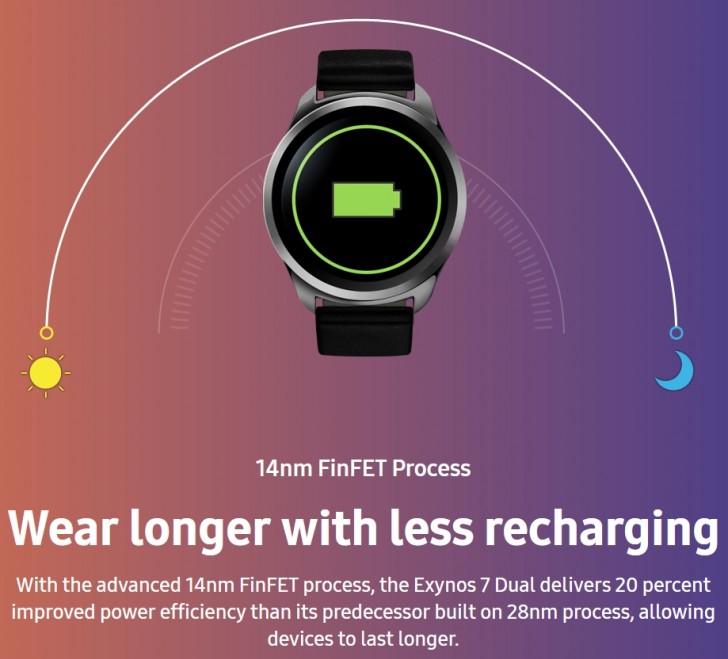
Another truly great trait of the Exynos 7270 SoC is its SiP-ePoP package design. What it enables is for the processor to be stacked together with RAM and the eMMC storage, as well as the power management IC into a tiny 10mm by 10mm package. The whole module is 30% slimmer than its predecessor and thus allows for lower profile wearables, as well as fitting more internals in the limited space.

Speaking of which, the Gear S3 has a lot more going on the inside than its 11.4mm profile would lead you to believe. As already mentioned, the single chipset package is home to the pair of processor cores, as well as the 4GB of storage and 768MB of RAM. This is also where the LTE modem lies, but you will only be able to take advantage of it if you opt for an LTE-enabled Frontier model. But more on that in the connectivity section.
As far as other modules go, you get a slew of sensors, including Accelerometer, Gyro, Barometer, HRM and Ambient light. The rest of the Gear S3's body is mostly occupied by the 380mAh battery. Last, but not least, there is a special coil, as well as the accompanying control circuit that enables the device's WPC wireless inductive charging.

Speaking of the display, you get a top-notch Samsung-made Super AMOLED panel. It does great in both color reproduction and contrast, providing practically infinitely deep blacks. Samsung also decided to preserve the 360 x 360-pixel resolution. Since the panel is 0.1-inches bigger than the one on the Gear S2, this has led to a slight decrease in pixel density down to 278, but that's only for those of you who are keeping score.
Everything is still perfectly sharp, and the preserved resolution definitely helps in reducing the development load for re-purposing the system UI and apps alike.
There is one notable concern with AMOLED panels. While they are undoubtedly better for conserving battery life, the panel is, theoretically, susceptible to burn-in. Android wear gets around it with burn-in protection, hidden away in the developer menu. The Gear S3 employs similar tactics, combined with some clever tricks such as turning off the screen when the watch isn't on your hand or you are not looking at it.
Connectivity
Since, like most smartwatches, the Gear S3 is intended to serve as an accessory to your phone more than anything else, connectivity options are key. Samsung does have a more independent mentality for its wearables than most, but more on that later. As far as current offers go, the Gear S3 seems to be "specked-out" in this department.
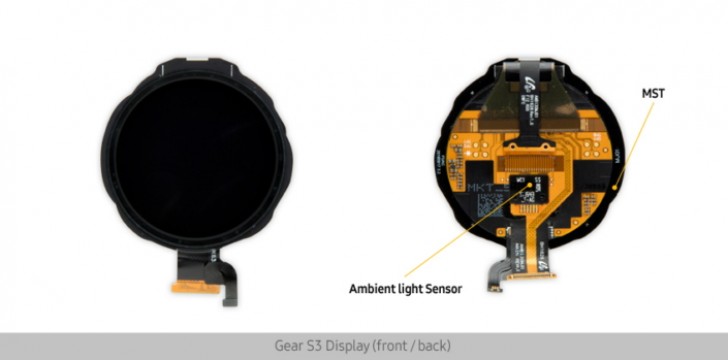
First off, there is power-efficient Bluetooth 4.2, which you will likely be using as your primary data channel most of the time. If that fails (probably because you've separated the two devices), there is Wi-Fi b/g/n as a backup connectivity channel. The watch also has the ability to fetch your saved Wi-Fi passwords on most Android phones, for extra convenience.

While on Wi-Fi, the Gear S3 can continue to function normally, as if it is on a local Bluetooth connection, provided that your phone has internet access as well.
Even if there is no smartphone connectivity whatsoever, the Gear S3 can still do a surprising number of things. Since its Tizen-based OS offers access to connection channels and data API's, including things like a Web view directly, some Gear apps can actually do their work entirely on your wrist, with no phone required. We will definitely get back to this in the software section of the review and compare it to Google's current and future approach with Android Wear.
Unlike the previous Gear S2 generation, all Gear S3 units, including the Classic and Frontier, now have a built-in speaker and can be used for taking and placing calls from your phone, both through Bluetooth and Wi-Fi.
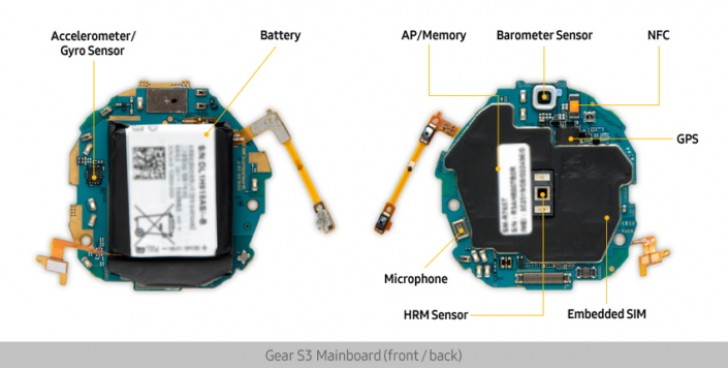
The feature that is still reserved for a limited subset of the models, however, is LTE connectivity. Only the Frontier exist in an LTE variant. It uses a built-in eSIM to connect to a carrier network. Through that, it can place calls on its own and access 4G data. That makes said variant even more independent from your phone, as it has a third option to connect to it remotely, apart from Bluetooth and Wi-Fi.
The obvious downside, of course, is that the LTE frontier will require another contract line with your mobile carrier. If you are okay with that, the Gear S3 frontier LTE is currently up on offer at both AT&T and T-Mobile in the US. As far as we know, going to a carrier is the only sure way to get the LTE variant. Any other vendor will likely ship you the vanilla version of the Frontier.
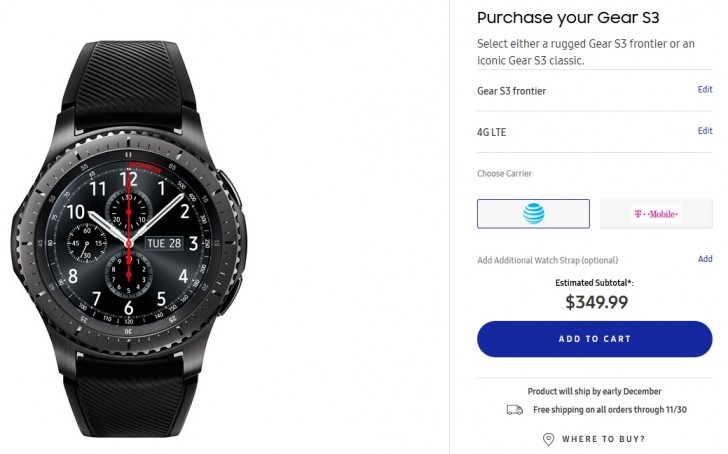
GPS is present on all Gear S3 models. It can aid in outdoor activity tracking immensely but should be good for turn-by-turn navigation as well. All you need to do to take advantage of the added functionality is download one of the surprisingly many navigation apps from the Galaxy store. Some rely on Here maps, others on Google, so you are not left without choice either. The GPS can provide speed reading as well.
It is also worth noting that the LTE-enabled Frontier model has A-GPS as well, which should definitely improve its positioning speed.
Contactless payments
Mobile payments also play a major part in Samsung's notion of a great wearable experience. To that end, mostly, Samsung included NFC in the feature mix. Through it and using Samsung Pay, you can easily pay on supported terminals in countries that have the system in place. To sweeten the deal even further, the Korean giant has also included MST in the Gear S3 so it will emulate any of your cards that are secured only by a magnetic strip.

If you are not familiar with the technology, the acronym stands for Magnetic Secure Transmission and its main purpose is to fool older swipe-style bank terminals into thinking you inserted and ran a card through. It's a unique technology that we have already seen in action on some of the company's high-end handsets, and it is surprisingly reliable as well.
This combination, plus the fact that once properly set up, the watch can make payments on its own, without your phone, gives the whole system incredible versatility. Better yet, Samsung recently released Samsung Pay for general use on non-company Android 4.4 and newer devices as well. The only problem is that the payment gateway still isn't live and available in most of the world.
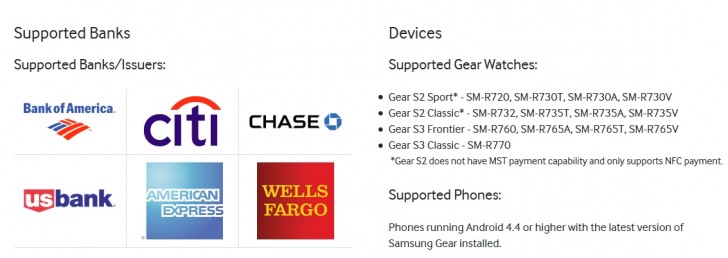
Still, if you live in the US, chances are you can already take advantage of the system. Plus, as an added bonus, Samsung Pay also lets you add other club or loyalty cards to the app and beam them to readers as well so you can leave your purse or wallet at home altogether.
Battery life
It is no secret that battery life concerns are still a major drawback for many prospective wearable buyers. Even if you are willing to stomach the, often times unreasonable price tags, just for the sake of the new experience, having to charge the unit on a daily basis can suck all of the fun out of it in no time.
As already mentioned, Samsung has really gone the extra mile to ensure it can squeeze as much usage time per charge as it possibly can. The 14nm Exynos chip definitely shines in the endurance department. Sadly, we couldn't conduct any standardized tests on the Gear S3, but we did manage to replicate Samsung's advertised 4-day battery life.

We did so by disabling the Always On screen mode. However, turning it back on didn't really make that much of a difference, since the watch does try its best to give the panel a rest by turning it off whenever it could. In this mode, we still managed a good 3 days or so.
Our usage pattern includes plenty of notifications all day long, a couple of voice calls and intermittent switching between Bluetooth and Wi-Fi. Mind you, this is without using the GPS.
If you are low on juice, Samsung also made sure to include a power saving mode. It can typically extend the life of your battery by a couple of hours. As a trade-off, you only get notifications and a few other basic features.
But, there is an even more interesting battery saving mode as well. If you let your battery fall all the way to 5%, you get a notification, prompting you to enter what is essentially watch-only mode. In it, the device practically disables every bit of smart functionality it has, including all communication channels and apps. What you are left with is a digital clock readout that can only stay on screen for a few seconds, each time you press a button.
It is a great last resort measure to have, and we really hope Samsung enables toggling it manually at any battery level in the future. Using it, we managed to get through a whole day on what was only 3% charge left. Perhaps the Gear S3 would have gone beyond that as well, but there was no way to tell the current charge anymore.

As for charging, the Gear S3 relies on WPC wireless technology. Charging it from around 5% to 100% takes just over two and a half hours. A traditional wired charging method could have improved that, but you do get the bonus of having no exposed metal contacts to worry about.
Plus, the charging cradle is really convenient. It is practically identical to that of the Gear S2. When charging, the device sits sprung up on a vertical panel, held in place by magnets. This allows you to monitor the charging process easily and even use the Gear S3 as an impromptu nighwatch by your bed.
The Tizen way
The wearable market has had a somewhat unusual history and development these past few years, and Samsung has been an active participant in the better part of it. Google's Android Wear OS definitely revitalized the stalled market and perhaps even re-invented it significantly, by allowing third-party hardware designers to throw their gloves into the ring, while skipping on some major software development costs.
While not necessarily a bad thing, this kind of approach does bring about a sort of unification that was, perhaps, a bit too early for the recently rebooted smartwatch industry. Add Google's unwillingness to break its standard and allow custom implementations on the Wear OS to the mix and what you end up with is a growing market that doesn't really foster much creativity beyond actual hardware design.

The obvious alternative to said, premature unification is the good old and well familiar proprietary development path. This is quite like Apple's ongoing strategy, and the Apple Watch is a perfect case study for the merits of a tailored approach to the new market. After a bit of soul-searching and trial and error, Samsung was quick to realize this as well and is now arguably better off for it.
On the mobile front, Tizen might still be nothing more than an experiment, a plan B, if you will and an exciting new platform with lots of possibilities. In Samsung's smartwatch division, however, the open source platform is king and has been enabling powerful and flexible experiences for years now.
And we mention field-test handsets like the Samsung Z3 to make a very particular and important point here, namely that in its current state, Tizen is a lot different from its main Google-crafted competitor on a conceptual and functional level.
Android Wear started its life as an extension to Google's mobile OS. For the most part, it is intended to act as a companion, a faithful sidekick for your handset. This is why, currently, most every Android Wear app is developed and shipped as an additional interface, bundled with the phone's main APK. Typically, the phone calls the shots, it is the source of all the data and not only relays things to your wrist but also mostly limits the Wear OS itself from single-handedly tapping into its own hardware and communication channels. This is a big part of the reason why you don't see many phone-independent apps and experiences on Wear these days, including highly sought-after things like autonomous Web experiences or custom keyboards.
Most of this is poised to arrive with Wear 2.0 early next year. But, the thing is, Tizen is already suited to work this way. In its core, it is a lot more complete and self-sufficient. Thanks to an extensive set of APIs, Gear apps can truly be untethered from your phone. All important communication channels, like Wi-Fi and even mobile data on the LTE models, can be tapped into locally. Web experiences and pages can be rendered and used in full and high-level functionality like music streaming, NFC and MST payments are also possible on the watch independently from the phone. Take into account the optional voice calling features and you end up with a device which is more of a second, wearable smartphone that just happens to play nice with your main one.

But, let's step back a bit. Speaking of the watch to phone communication, Tizen has you covered with an extensive set of supported synch and comm channels and controls. Since, this is the part of the experience most users will care about, leaving these nitty-gritty implementation details to developers, we can't miss to showcase and explore it.
On the phone side, Samsung still uses the Gear Manager app to power communication to your watch. Samsung has already broken out of its restriction policy of the past and allows non-Galaxy smartphones to connect to its smartwatch.
Naturally, the Gear S3 still prefers to play with a Galaxy phone, preferably a recent and higher-end one, but a TouchWiz-based environment is not mandatory, as long as you are running Android 4.4 or higher and have 1.5GB of free RAM on your phone.
It is also worth mentioning that the Gear app has a lot more going on under the hood than might meet the eye. It is actually a big framework of various API's, hooks and services that attach themselves to almost every core functionality of your device, so as to monitor and relay information to your wrist, be it notifications, calls or multimedia.
The Android Wear companion app is pretty much the same deal, so this shouldn't worry you, but whereas Google has already set a lot of the groundwork for its wearables inside Android itself, Samsung has a lot more code to implant for the Gear S3 to work. What this all means is that while the Gear S3 can be used with most any recent Android phone out there, your experience may vary greatly and compatibility issues are not unlikely. But, just like iOS compatibility for Android Wear, no one seems to be expecting or aiming for perfection.

But despite all the aforementioned complexity of the Gear app, it is surprisingly well organized and straight-forward form a user standpoint, which is all that matters at the end of the day. The main app interface is divided into two main tabs. The Info one provides a convenient overview of you Gear and its status.
This includes Battery, Memory and RAM figures, many watchface and app suggestions, tailored to your preferences and all sorts of notifications, including updates.
Main Gear manager interface
Clicking on the stats widgets brings you to the About menu and a more detailed stats page per metric. This is a really great way to find misbehaving apps that are eating your battery, or check out what is taking up all your storage, as 4GB don't really stretch too far.
Detailed resource usage statistics
The second Settings tab within the Gear manager is filled to the brim with convenient functionality. First up, is the Watch face manager and editor. It is quite powerful and allows easy access to all aspects of the design, provided the developer has made them editable. This includes changing the dial and various interface colors.
Best of all, however, is the robust complications functionality. Complications are areas that a developer defines on a watch face, which can be filled by different kinds of user-selectable data. Just like little widgets for your watch, only even better, since the data gets automatically formatted to match the style of the watch face.
Styling a watchface
Data from complications can be sourced from many native watch API's to pull things like battery readings, steps count, elevation and others. However, developers can also leverage the complications platform and develop data sources of their own. Besides bringing relevant app data to the device's home screen, clicking on a custom complication can then be used to bring up a custom interface with even more custom data and functionality or perhaps to link to the developer's app itself, running on the system.
Advanced complications
This is a truly powerful modular development approach and just one more example of the advanced functionality Tizen and Samsung have already brought to the smartwatch scene. Similar functionality is promised for Android Wear 2.0.
Besides the already mentioned watchface editor, the Gear app also offers a notification center for per-app control, as well as an easy way to manage the software running on the Gear S3 itself. You can reorganize the watch's main menu, install new apps from the Samsung store and even change available setting on the ones you already have installed.
Gear app manager, info and settings
While on topic, Samsung still uses its Galaxy app store to list and deliver Gear apps. These have their own category within the platform, but sadly, there are no additional sub-categories within. Or at least none we managed to access. There are, however, a few suggested lists as well as curated ones for things like productivity and watch faces. However, overall, unless you know what app or at least type of functionality you are looking for, you are pretty much left helpless using only the search. Discovering new and exciting applications is hard.
Updating, on the other hand, is implemented excellently. It is also handled by the Galaxy store, but via a separate tab for Gear apps. That way you will always know what device you are updating.
Galaxy app store for Gear apps
Transferring media to and from the Gear S3's 4GB on-board storage is also done through the Gear Manager and is quite straight-forward: select the media, upload it and it becomes available in Music or Gallery, respectively.
Following is an SOS settings menu. The Gear S3 can be used to page your emergency contact. It works as intended, but the trigger is simply holding the home key on the watch for three seconds, which can easily happen by accident as well.
The Find My Gear feature is pretty cool as well. It can track down your watch easily and make it light up and vibrate. This can naturally be done through Bluetooth or an internet connection. So, if your watch has an active Wi-Fi connection, it should be reachable as well.
Conveniently enough, Samsung has made sure that the Gear S3 seamlessly gets all the Wi-Fi profiles your phone has, making the whole system even more versatile. On the 4G model, finding the device is even more powerful - it simply needs to be powered and within cell range.
SOS request • Find my gear
Last, but not least, you can quickly edit your quick response and call-decline messages from the Gear manager app.
Quick message management
Navigation and basic functionality
As already mentioned, the Gear S3 has no shortage of input controls and you can use most of them interchangeably across the user interface. This is quite convenient and drastically reduces the learning curve for new users. The rotating ring is a real pleasure to use, in particular, since the entire interface is really built in a circular manner.
The main starting point of the interface is, of course, the watch face. It lights up automatically when you bring the Gear S3 up and look at it. The detection works pretty well and is consistent, but you can also wake up the watch by tapping any other button. Oddly, tapping the screen to wake up, which was a thing on the S2, doesn't seem to work here.
You also get a low-energy variant of the watchface. Samsung has redesigned it this time around to include quite a bit more color and second arrow motion almost as fluent as in the main interface. The Gear S3 also recognizes a cover gesture. It is quite convenient. If the watch is in your way at any time, just put your palm on the screen and it will go off.

A flick to the left or a turn of the bezel in the same direction gets you to the notification pane. Tapping on a notification, depending on what it is, allows you to perform a contextual action: Facebook Messenger will give you a thumbs up, while an email can be deleted. Swiping up will dismiss them.
Actionable notifications
Going to the right gets you to the Gear S3 home screen panes. You can add, remove or edit any of them without affecting the performance of the watch.
Screen panes and the options shade
Pull down from the top reveals a quick settings menu. There, the Gear S3 shows the battery level, whether Wi-Fi is turned on, as well as shortcut to the Music app, airplane mode, do not disturb mode, volume and brightness settings.
In any other interface, besides the watch face, pulling down acts as a Back action. You can always use the top or bottom physical buttons for that as well - the top one being a single step back and the bottom, acting more like a home button that just brings up the watch face.
The Gear S3 does have an app drawer. It can be accessed quickly by tapping the home or lower button while on the watch interface. Or, in other words, double tapping the button from any other interface will get you to the drawer. You can also add a shortcut to the drawer on one or multiple panes of your choice, as a shortcut or widget.
In fact, this is generally the case with most Gear apps. Most have the necessary interfaces to be opened directly as an app, placed as a widget on one of the panes or even used as a data source for a complication on the watchface.
Gear App drawer
The app drawer is where all your additional software resides. The custom Tizen OS might not be as rich as the sprawling Android Wear ecosystem, but there are still quite a few apps to download from the Samsung store and all the basics seem to be covered. There are also more than a few apps that shine with advanced functionality on a level currently not possible on Android Wear.
The interface is beautifully designed and arranged in a circle. Scroll all the way to one side and the page switches. It is a nice and convenient system that works well and takes full advantage of both the form factor and the available controls.
The integrated S Voice functionality allows you to issue commands to Samsung's S Voice, as well as respond to messages across the interface. In our testing, the voice recognition fared decently. S Voice does get better with training and some misbehavior is to be expected in the beginning. Plus, unlike Google's voice assistant, S Voice still seems incapable of understanding commands to message people on third-party IM clients. Hopefully, Samsung will bring this in a future update.
The microphone pinhole is slightly below the two buttons, and you'll get mixed results depending on how noisy the surrounding area is .
S Voice gets the job done, but there is room for improvement
Overall, S Voice definitely works better on the Gear S3, compared to a year ago when we tested it on its round predecessor. One great addition, in particular, is the ability to easily add a custom wake-up word. You can also choose whether the watch should listen to you when its screen is off and whether it should use voice prompts to answer. Recognition is supported in multiple languages as well.
Voice will likely be your main way of inputting text into the Gear S3, but just like its predecessor, it does have a keyboard as well. As hard as it might look to type on it, with a little patience, you can send an occasional emergency text. It also has support for touch input and a decent selection of emojis.
It is also worth noting that a proper keyboard is something Android Wear is still struggling with. Not to mention custom keyboard support, which has been a thing on Tizen for some time now as well.
The keyboard is surprisingly usable
Of course, we can't really blame you if typing on a 1.3-inch screen isn't your thing. In that case, you can always use the list of pre-defined responses and emojis. Of course, you can edit them as well.
Pre-defined responses and emojis
Fitness tracking, apps
Fitness tracking is a big part of the Gear experience. The companion S Health app on the Gear S3 is excellently designed and gives you an easy overview of your daily activity. It tracks steps and runs, calories, heart rate as well as coffee and water intake (if you care enough to input those on every consumption). This time around, there is also Floor tracking, which, we guess is kind of a cool idea.
S Health offers an enormous amount of functionality
Automatic workout and activity detection is great to have on a daily basis, but if you really want to get serious, S Health has you covered as well. You can start your running session and with the GPS guidance the smartwatch will tell you when to end the run, the distance you've reached and will draw your course on the map. The data is nicely synced with the full blown Android S Health app. In fact, the two are so tightly integrated that we often found ourselves wondering where each interface was coming from and who is actually doing the heavy lifting - the wearable or your phone. The level of integration is truly impressive.
Track water and coffee intake
The S Health app now offers support for a surprising number of other activities and sports as well. You can even track your sledding, if that is your fancy.
Advanced activity and sports tracking
To make things even more convenient, most every aspect of the S Health app is constructed to allow embedding on a home pane of its own or as a source of data for a complication on a watchface.
But if all you wanted was activity tracking, you would have probably gotten a dedicated device for that. The Gear S3 can do so much more, even out of the box. The wearable is quite flexible when it comes to media consumption. Well, audio, to be exact, as we doubt anybody would really want to browse photos or watch YouTube videos on a 1.3-inch panel. Although, both are still doable.

The default Gear music app served a dual purpose. You can use it to control most popular music players on your phone, complete with track skipping, volume controls and beautiful album art backgrounds.
A little button in the top right corner allows you to switch to local playback. In this mode, the Gear S3 can access any song on its local 4GB storage and play it through the loudspeaker. Admittedly, that isn't all that convenient, but you can also pair Bluetooth headphones or speakers directly to the watch as well.
The Music player also acts like a remote
Samsung did also promise a dedicated Spotify app for the Gear S3 and presumably older Tizen wearables as well. It will allow for phone-independent music streaming, but is yet to make its way to the Galaxy store. We did get a demo of it back at CES 2016 when the Gear S3 was announced, so, it seems to only be a matter of time, before we get the app. It is this kind of independent app-running potential that really has us excited about the future of Tizen.
You get a few other default Gear apps out of the box as well. Phone, Email and Messages are among them. You can browse your call history and place a call to any entry on the list, favorite contact or even punch in a number, so the freedom is definitely there.
Phone and Contacts applications
All other basic commodities that you would expect to see in an app drawer of any sort are also present. The wearable can manage alarms, timers, has a stopwatch, schedule and a weather app.
Basic Gear apps
One of the more advanced features includes an Altimeter plus Barometer combo. There is also a Find My Phone feature, which offers both paging the device through whatever communication channel is currently available, as well as positioning on a map, using the last known location, or a fresh one, if available.
Altimeter/Barometer • Find My Phone
Interestingly enough, unlike the Gear S2, the Gear S3 does not come with any Maps app pre-installed. Luckily, however, quite a few are available on the Galaxy store. You even get a fair amount of choice when it comes to map data vendors, as well as added functionality. Thanks to Tizen's independence, the Gear S3 is even capable of using its on-board GPS for routing and navigation, given the right software.
Here maps used to be the standard on the Gear S2 and while there has obviously been some versioning and remodeling work behind the scenes, you can still get the Here maps experience for the Gear S3 from the Galaxy shop, free of charge. We don't know, for a fact, why the app didn't ship pre-installed, but finding it is easy. All you have to do is search for Here or Navigator.
Here WeGo navigator is really powerful
The app itself is quite complex and full-featured, with a lot more options now available on the wearable. It also requires its Android equivalent to be installed on your handset for all the functions to work properly. The Galaxy app store has an easy way of installing both apps at once, for added convenience.

Speaking of third-party apps, things are definitely picking up for Tizen. Samsung's SDK and IDE studio are now cleaner and more approachable for developers than ever. The gab between it and the Android Wear ecosystem is still significant, but is definitely getting smaller.
The allure of advanced app functionality and APIs could definitely play a role in the advancement of Tizen's popularity among developers. Samsung is also making strides to streamline the entire app delivery process. The Gear S3 can now fetch and install apps on its own, independent from your phone.
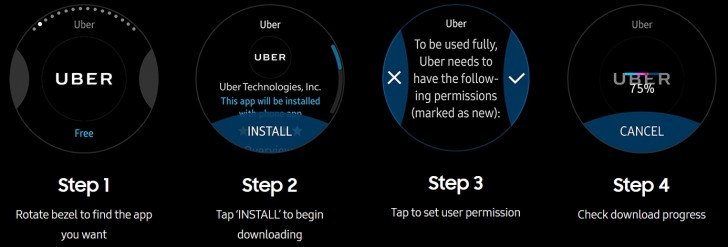
It is hard to say exactly what will happen once Android Wear 2.0 finally arrives with its expanded functionality. But if nothing else, we definitely have to give Samsung credit for trying hard to give Tizen a fighting chance on the playing field.
Final thoughts
Now, we won't pretend that just because it's 2016, smartwatches suddenly make all the sense in the world and have some universal added value to offer to our mobile experience. The fact is, they are still very much a niche product. Most people aren't really willing to shell out north of $300 to try out this new type of device out of sheer curiosity.
However, there is definitely a case to be made about the increasing maturity of products like the Gear S3. Looking at Samsung's latest pair of exquisitely designed smart timepieces, as well as many competing offers from the likes of Huawei or Apple, we feel that now more than ever, the awkward gap between gadget and stylish accessory is finally closing up. It is a good thing too, as the alternative was nothing short of a quick Google Glass style death.

But let's assume you already did the mental gymnastics and arrived at an adequate justification for putting a smartwatch on this year's holiday shopping list. Then the question here is, should the Gear S3 take the spot on said list? Is it any good?
Well, to start off Cupertino-style, the Gear S3 is by far the best Gear smartwatch Samsung has ever made. The Korean giant managed to take everything that made the S2 a unique offer and made it better.
Galaxy Gear S3 key test findings
- The Gear S3 is beautifully designed and is arguably as close as any smartwatch has come to the true wristwatch aesthetic and more importantly, the feel of a real wrist watch. It is quite hefty and has some weight to it, but that only adds to the experience.
- Build quality is top notch. 316L stainless steel and Gorilla Glass SR+ offer excellent protection. The wearable is quite sturdy with an IP-68 and MIL-STD-810G rating.
- Connection options are plentiful on the Gear S3. All of the models have Bluetooth and Wi-Fi for remote operation, which works well. Also NFC and now MST, specifically intended for use with Samsung Pay. GPS now comes standard issue as well. The LTE-enabled Frontier version adds even more versatility to the mix.
- Battery life is noticeably improved in this generation thanks in part to the efficient 14nm Exynos 7270 chipset. A four-day battery life on a single charge is ,quite feasible. Charging, however, isn't really all that speedy and can take up to 3 hours on the wireless charger. Both battery saving modes work great, but the second one is really impressive - kicking in at 5% and leaving you with watch only functionality for an extended period of time extra.
- NFC and MST are a great and unique combination of tech that enables a lot of flexibility in contactless payments. There is additional support for emulating your membership and loyalty cards as well, and the watch is capable of phone-independent payments. We only wish Samsung Pay would come to more countries quicker.
- The custom Tizen OS is tailor made, looks beautiful and is blazing fast. Also, despite missing out on the Android Wear app ecosystem, the Gear S3 is packed with features, nothing important is missing, and there are even some interesting Samsung-exclusive features and advanced customization options to enjoy. Currently, Tizen is arguably more advanced and better at offering independent functionality than Android Wear.
- Samsung has made the Gear S3 compatible with any Android 4.4 or newer handset that has an adequate amount of RAM and horsepower. It works pretty well but does require quite a few services to run on your handset and generally pairing it to a recent Samsung phone ensures the best experience. Otherwise, some features are missing. iOS support is still on the roadmap, but Samsung is yet to deliver on that promise.
- Samsung has taken fitness and activity tracking to a whole new level. The Gear S3 does a great job of automatic detection and tracking, but the real power lies in the manual control over custom exercise types. The S Health suite also tracks a surprising number of stats, it is integrated across the entire Tizen wearable UI and is available for free on non-Samsung devices as well.
If a true watch design is what you are after, then you should probably look no further than the Gear S3. Both the Classic and Frontier shapes take the look and feel of a smartwatch to a whole new level, while skillfully managing to cater well to both an elegant and sporty crowd.
That being said, however, there is still a choice to be made in the software department. With today's climate of unification and standardization in a Web-first tech scene, this is a slightly dated kind of dilemma. One akin to the early years of the PC scene or the ever-shrinking console wars. But, if you want to be an early adopter and hop on the smartwatch scene, you probably have to pick a team.
It is no secret that Google's Android Wear has the bigger crowd and is probably the safer bet. Also, if you are not using a Samsung handset or don't plan on getting one, there is definitely less of an incentive to go for the Tizen option and likely sacrifice much of the advanced functionality and added value. So, what alternatives are out there?
Well, as already mentioned, many OEMs are being cautious and waiting things out, so really cutting-edge hardware is hard to come by. Still, there are great Android Wear options to explore. Just, be sure to dig around for info on Wear 2.0 eligibility, as not all watches will be graced with the important update and its added features, like independent apps and advanced complications. Information is still scarce on the matter, but one thing you might want to look for is the presence of a speaker. The latter seems to be shaping up as an integral part of the Wear 2.0 experience.
The Huawei Watch, for instance, is a good example of a mostly "spec'd-out" Wear device and it will definitely be getting the Wear 2.0 update. In fact, it is one of the two devices, currently eligible to flash a developer preview. Hardware-wise, it also comes pretty close to the Gear S3 aesthetic, with both silver and black 316L stainless steel version available.
You do get a less efficient 28nm Snapdragon 400 SoC, but that is still the norm in the Android Wear realm anyway. It is paired with 4GB of storage and 512GB of RAM. Also a pretty standard issue stuff. Other features include a 400 x 400 pixel, perfectly round AMOLED panel. Overall, you get all the trimmings with the Huawei Watch, including a decent speaker. Only an ambient light sensor is missing. You can currently pick it up for about $200 on sale for the most basic silver one. Black will cost you extra.
Huawei Watch
When talking smartwatches, we definitely can't fail to mention Motorola. The company is now on the second generation of its Moto 360 device, with its iconic "flat-tire" design. Regarding internals, you get identical hardware specs to the Huawei Watch. On the plus side, the display is a lot bigger at 1.56-inches, and there is an ambient light sensor. However, said panel is of the less power-efficient IPS LCD variety, and there is no loudspeaker.
The second generation Moto 360 will actually set you back about as much as the Gear S3. If you want to go cheaper, the Moto 360 Sport can help you save a few bucks. It does add a GPS to the mix, but its display is considerably smaller, and you get an admittedly sporty design.
The original Moto 360 now goes for less than $100. That one, however, is over two years old now and it's less powerful. It will still run the current Android Wear platform with no issues but it's highly unlikely to ever get Wear 2.0.
Motorola Moto 360 46mm (2nd gen) • Motorola Moto 360 Sport (1st gen) • Motorola Moto 360 (1st gen)
LG has a few offers as well, but sadly, all from last year. The Korean OEM pulled off an impressive flying start in the Android Wear realm but now appears to be waiting things out as well.
Still, the LG Watch Urbane 2nd edition is definitely worth considering. Just like the LTE variant of the Frontier, it can make use of cellular connectivity for a more untethered experience. With it, you also get a loudspeaker, a 1.38-inch P-OLED round panel, and the familiar Snapdragon 400 SoC. It is also the only other device currently eligible to test drive the Wear 2.0 developer preview.
Unlike most other Wear devices, it also has the benefit of a triple button input design, which we believe looks better. However, it is a costly investment at a bit over $300.
The slightly smaller first generation LG Watch Urbane is a good place to look for savings. It, however, doesn't have a loudspeaker but does cost below $200. Our advice would be to go for the LG G Watch R instead if you don't mind paying $50 or so more. It comes with a more elegant black finish and mostly the same hardware as the original Urbane. You do, however, get a speaker with this one and it might just turn out to be important in the long run.
LG Watch Urbane 2nd Edition LTE • LG Watch Urbane W150 • LG G Watch R W110
Unlike LG, ASUS still seems to be investing in its wearable branch. The brand new ZenWatch 3 is the first of the line to employ a circular design. It also has a nice-looking three button setup and will definitely come with the Wear 2.0 OS. It is quite cutting-edge regarding hardware too. The panel is a 1.39-inch, 400 x 400 pixel AMOLED one and you also get newer Bluetooth 4.2 LE, fast charging and a loudspeaker.
It is also based on Qualcomm's new Snapdragon Wear 2100 chipset. The latter comes in a smaller package and enables slimmer devices, but is sadly still based on a 28nm process so there are no tangible benefits in power efficiency. The ZenWatch 3 is still not in stores but should be fairly soon and with a suggested asking price of $230, frankly, it sounds like a great deal.
Cheaper options are also available. The ZenWatch 2 can be picked up at a little over $100. It still gets the job done, and the rectangular shape does have its appeal.
Asus Zenwatch 3 WI503Q • Asus Zenwatch 2 WI501Q
And last, but definitely not least, if you have your heart set on Tizen and appreciate its merits, but $300 seems a little steep for a wearable, the last-gen Gear S2 might be just for you. Samsung has decided to keep supporting and selling the wearable in both its sportier basic version, as well as the Classic. The latter comes really close to the Gear S3 regarding design. There are 3G versions available as well. However, you can only expect to save about $50 or so.
Samsung Gear S2 • Samsung Gear S2 3G • Samsung Gear S2 classic • Samsung Gear S2 classic 3G



























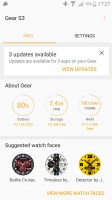
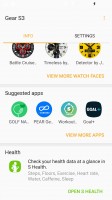




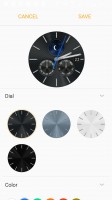
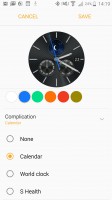





































































Comments
Post a Comment